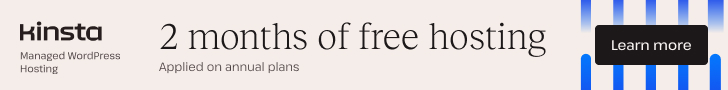

On Monday, Apple released iOS 15.0.2, iPadOS 15.0.2 and watchOS 8.0.1. The update for both the iPhone and iPad fixes a couple of bugs related to the Find My app. It also includes a major security fix for a flaw that Apple says is already under attack by hackers.
Discovered by an anonymous researcher, CVE-2021-30883 “may be able to execute arbitrary code with kernel privileges. Apple is aware of a report that this issue may have been actively exploited.” Keep in mind that CVE-2021-30883 could allow an attacker to exploit the IOMobileFrameBuffer and “execute arbitrary code with kernel privileges” and take over your device.
The bug fixes cited by Apple in iOS 15.0.2. will take care of the following issues:
Apple drops iOS 15.02 to add a needed security patch and some bug exterminations
The iPadOS 15.0.2 update helps users with the following problems:
And watchOS 8.0.1 helps patch these issues for Series 3 users:
Apple releases an update to watchOS 8.0.1 beta
Software update progress may not be displayed accurately for some Apple Watch Series 3 users
Accessibility settings may not have been available for some Apple Watch Series 3 users.
To install iOS 15.0.2. go to Settings > General > Software Update. Follow the same directions for iOS 15.0.2. For watchOS 8.0.1, open the Watch app on your iPhone and tap General > Software Update. Make sure your iPhone is at least 50% charged and that it is connected to Wi-Fi. The handset must be within close range of the Apple Watch in order for the update to download and install.
Apple originally released iOS 15 on September 20th and followed that up with iOS 15.0.1 which exterminated a bug preventing iPhone users wearing a face mask from unlocking their devices using Face ID. With iOS 15.0.1, users wearing an unlocked Apple Watch that they have signed into can unlock their handsets without using their passcodes.
The company is beta testing iOS 15.1 which will return SharePlay to the operating system. SharePlay allows users to share video and audio content with other FaceTime users on the same chat. It also allows users to store a digital copy of their vaccination card in Apple Wallet and adds certain features to the iPhone 13 Pro camera including ProRes. The latter compresses video but does so on a lossless basis.
All you need to know about ProRes is that it improves the quality of the videos you shoot with your iPhone. ProRes is available only for the iPhone 13 Pro and iPhone 13 Pro Max. To enable ProRes, go to Settings > Camera > Formats > and enable the Apple ProRes toggle. Keep in mind that ProRes video capture will use plenty of your storage. Apple reminds users that one minute of 10-bit HDR ProRes uses 1.7 GB of storage for HD and 6 GB for 4K.
ProRes capture supports up to 30fps at 4K and up to 60fps at 1080p for iPhone 13 Pro devices with 256GB of storage and higher. Devices that top out at 128GB of storage are limited to 1080p capture at 30fps.
And with iOS 15.1, users will be able to disable the auto macro mode feature. This will allow users to turn off the feature that automatically enables a macro shot when using the ultra-wide-angle lens to zoom in real tight on a subject.