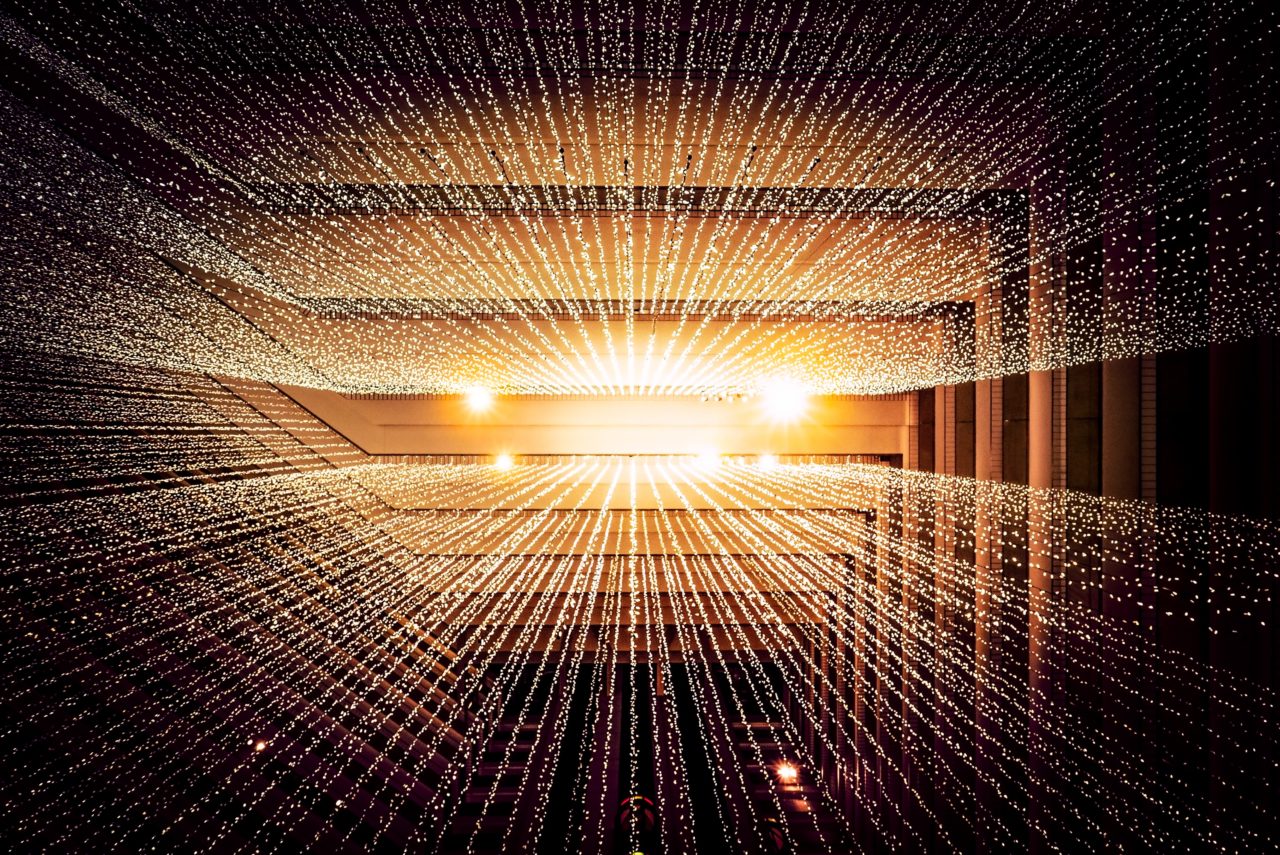
The potential of a cybercriminal to put themselves between you and the connection point is the most severe security flaw in public Wi-Fi. There is a risk of inadvertently communicating with a cybercriminal, who could capture and transmit your information to the hotspot rather than connecting directly to it. However, there is a way to enhance your security while connected to public Wi-Fi by using a VPN.
Let’s discuss why you should use a free VPN to protect your devices and why public Wi-Fi can be harmful.
What is a VPN, and why is it useful?
A VPN’s objective is to offer you protection and privacy while communicating over the internet. The issue with the internet is that it is inherently dangerous. The priority when the internet was first designed was to be able to transfer data packets as reliably as possible. Networking across the globe was still in its infancy, and nodes frequently went down. Most of the internet’s key protocols were created to avoid failure rather than secure data.
This exposes any internet user to cybercriminals looking to steal financial or credit card information, governments looking to monitor their citizens, and other internet users looking to snoop on you for a variety of illicit purposes.
A VPN establishes a private tunnel over the public internet. The concept is that everything you communicate is encased in a secret communications channel and encrypted, making it impossible to decipher your packets even if they are intercepted. VPNs are effective and necessary tools for protecting yourself and your data.
Why can using public Wi-Fi be dangerous?
As briefly mentioned above, public Wi-Fi is typically unencrypted and open to everyone. Whether checking your bank statements or working from a coffee shop, hotel, or airport, public Wi-Fi brings security dangers that only some consider.
Without sufficient measures, hackers can use public Wi-Fi low security to eavesdrop on you, steal your personal information, or even take control of your online accounts. Cybercriminals enter insecure networks and steal sensitive information using a combination of technical knowledge and inexpensive tools. Passwords, banking information, or personal information that can be exploited to commit identity theft are examples of this. Hackers can even easily infect your device with malware over a public Wi-Fi connection.
Below are a few of the most common methods attackers use to gain access to other devices over public Wi-Fi:
Man-in-the-Middle Attacks
A Man-in-the-Middle (MITM) cyberattack occurs when a third party intercepts communications between two parties. Instead of transferring data directly between server and client, another entity disrupts that communication. The unwanted hijacker could then provide you with their version of a site, complete with their messaging.
Fake Hotspots
This is another type of MITM assault. The method intercepts your data in transit while avoiding any security features that a public Wi-Fi hotspot may have. People may be giving over all of their personal data just because they were duped into joining the wrong network. A phony Access Point (AP) is relatively simple to put up and is well worthwhile for hackers.
Packet Sniffing
Although packet sniffing is less common since most websites are assumed to be HTTPS encrypted, it can still occur on unsecured networks. Packet sniffing is a technology that allows hackers to eavesdrop on your internet activities when you are on a compromised or infected network. Hackers can then intercept your internet connection and steal essential data and information.
Be wary and follow best practices
As a general rule of thumb, there are a few things you should avoid if you are using public Wi-Fi. Don’t allow your devices to connect automatically to public hotspots. When using public Wi-Fi, try not to log into sensitive accounts or perform tasks such as online banking. Lastly, avoid websites that are not HTTPS – these sites are not protected and can be easily intercepted by hackers.
How does VPN protect you while using public Wi-Fi?
The critical takeaway is unless you were connected to a private Wi-Fi network that required a password, any data sent during an online session over a public network was likely to be open to eavesdropping by strangers on the same network.
A VPN’s encryption and privacy safeguard your online activities, including sending emails and buying online. VPNs can also help you browse the web anonymously. When using Urban VPN, your data is encrypted and transferred in an unreadable manner. Encryption is performed using a specific key installed on both the VPN server and your client. You can feel comfortable and secure that your data is yours once you download and activate it.
Conclusion
As the internet has become a vital part of people’s life, public hotspots are a huge convenience. Yet, using these networks is not without risk. The sooner you become aware of the dangers of utilizing public Wi-Fi networks, the sooner you can take action to protect your privacy and avoid your personal information from falling into the wrong hands.

