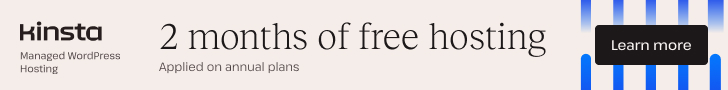

Every time you browse the web, you would certainly have the thought at the back of your mind that someone is either tracking your activities or will be able to access information about the sites and content you accessed. Whether it is your ISP, employer or campus IT staff, hackers, or your government, anyone can access your online activities or even the data you are sending and receiving.
Browsing the web in incognito or private mode may make you feel safer. However, it doesn’t mean that you are able to hide your web history or online activities. Your ISP and many others are still able to view your activities.
The following tips should help you add some level of security.
An effective way to prevent anyone from accessing your data or your location is to us a VPN. And when it comes to choosing a VPN, make sure to install a no-log VPN.
One way to prevent others from tracking your online activities is to block or delete 3rd party cookies. This can be done from your web browser’s settings.
When it comes to fighting off 3rd party cookies, it is recommended to keep in mind Flash cookies. These cookies are usually associated with sites running Flash or having video content. These cookies are also referred to as super cookies and are capable of regenerating 3rd party cookies that may have been deleted.
You can turn off tracking from your web browser’s privacy settings. This can prevent the cookies and many other services from keeping track of your activities. While opting out is one option, another one is to block them. There are many websites that may not follow on your requests.
You can use an anti-tracking plugin to block such sites and services. This can prevent cookies from following you when you browse the internet.
While some plugins are useful and safe, others are not. While Java is essential for the proper working of your browser, it is also capable of exposing data that may identify you or your location. The same can also be said for Adobe Flash.
Java has the property of ‘fingerprinting’ browsers. It can show a variety of identification data to websites. This data includes IP address. You can disable Java temporarily using the right plugins. You may toggle it back on whenever required. This can help in preventing Java from sending your data to a certain extent.
So follow all these tips to prevent others from accessing your online activities. While some of these tips are foolproof, others come with limitations. So you should choose the one that offers total protection.