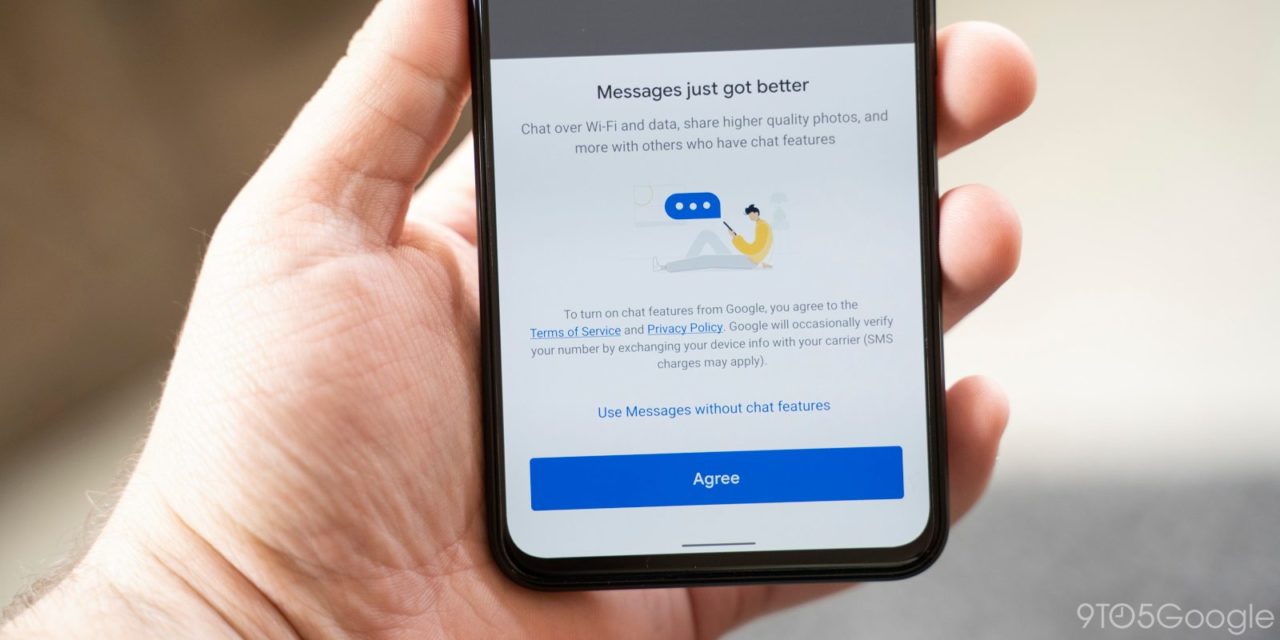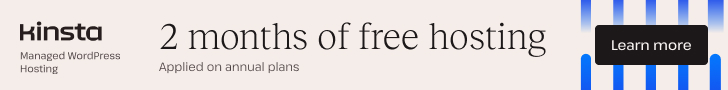
It appears that after an update Google has seemingly increased the size of the text field in the Google Messages app. The text field, the pill-shaped area where new messages are typed into, has been the beneficiary of an increase in size that makes it thicker and longer (no wisecracks, please). It certainly is not an illusion and neither is the size increase of the Voice memo button which is outside of the text field on the right side and turns into the send button.
All of the buttons remain in their same places with the plus button still found inside the text pill on the left side. That button opens up several features including:
- Gallery
- GIFs
- Stickers
- Files
- Location
- Contacts
- Schedule Send
- Selfie GiF
Other shortcuts inside the text pill include the smiley face emoji which takes you to the emoji keyboard when tapped. Lastly, inside the pill there is the Gallery shortcut which shows the camera app on top with the photo gallery on the bottom. The wider text pill in the Messages app has appeared with beta version 20250224_01_RC00 of the app.
While Google has yet to roll out this update widely, you can always look for it by opening the Play Store app and tapping the profile icon in the upper right corner. Tap on Manage apps & device, Updates available, and scroll down to Messages. If the app is listed there, it means that an update for the app is available. Tap on “Update” and let the process finish. The latest update to the app on my phone was version 20250225_01_RC00 which means that you should probably update the app right away if you want the larger text field right away.
You can check to see which version of the Google Messages app is on your phone by going to Settings > Apps > See all XXX apps > Messages. Scroll down to the bottom of the page to see the version number of the app that is installed on your phone.
If you aren’t using Google Messages on your Android phone (after all, there are many options to choose from), you can add it to your handset by tapping on this link which will take you to the Google Play Store from where you can download the Google Messages app.