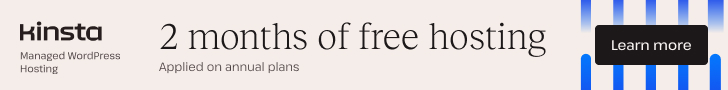

If you have an iPhone and don’t like Safari, chances are you’re using Google’s internet browser, Google Chrome. If that’s the case for you, you’ll be delighted to hear that Google Chrome’s latest update for iOS is now bringing some very useful features, including improved security, a redesigned main screen, and more.
Google has recently been bringing loads of updates to its Chrome browser. Now, some update love is being sent to its iOS version, and Google has announced some new features coming our way. Let’s see what these are.
First off, we have Google’s Enhanced Safe Browsing feature. This one is a security-centered feature that proactively warns you about dangerous websites you are about to visit. Enhanced Safe Browsing has been available on Android and desktop for months now, and it’s finally made its way to iPhone users.
The feature works by sending real-time data to Google Safe Browsing to check for malware, phishing, and other dangerous animals that lurk in the Internet’s dark corners. This way, you’ll get warned if you encounter a dangerous website.
Speaking about security, Chrome for iOS also gets another useful feature: alerts for compromised credentials. iOS’ own password service does warn you about those, but it’s never a bad thing to get two warnings if you have a compromised password: you know, hackers can use this to access some of your accounts, so better be vigilant about it.
To enable Enhanced Safe Browsing, update your Chrome app, and then go to Chrome > More > Settings > Enhanced Safe Browsing (you can do that from iPhone or iPad).
To use Chrome Actions, you simply need to type into the address bar of Chrome what you want to do. Examples include typing “Clear Browsing Data” or “Open Incognito Tab”, and even “Set Chrome as Default Browser”.
Additionally, Chrome can also predict when you will need a Chrome Action by the words you are typing in the address bar, so you don’t need to memorize all the commands to benefit from this feature. Since 2020, the desktop version has had it, and Android users got it in April 2022, but it’s never too late to get something useful like that.
But that’s not all. This new update lets you set Google Password Manager as your Autofill provider, if you want to do so. This comes as an alternative to Apple’s own password service, as well as third-party tools such as 1Password or Dashlane.