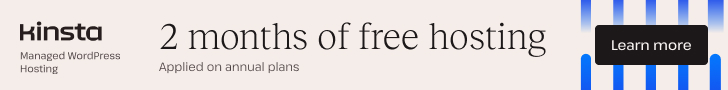

Last year, Google updated the tab overview in Chrome with a nifty Grid Layout. Now comes another improvement to the search experience of the browser. The new feature, still in an experimental phase, adds a little search term chip on each tab in the preview screen showing the term you’ve used to get there.
To activate the new feature, you should head to the chrome://flags page (type it in the address bar) and search for the Tab Grid Layout field. Tap on it and choose Enabled Search term chip from the drop-down menu. You have to Relaunch the browser to activate the change. After you complete these steps, whenever you perform a search through Chrome’s address bar, the search term will appear on the thumbnail for the tab of the page you opened. The feature works with other search engines as well, as long as you’re using the Chrome browser.
The little term chip appears at the bottom of the thumbnail when you tap on the tab switcher icon. If you tap on the search term itself, you will go back to your search results on Google. This feature can be extra useful if you like to open dozens of tabs in Chrome and sometimes wonder what brought you to a specific page.