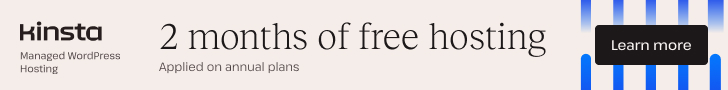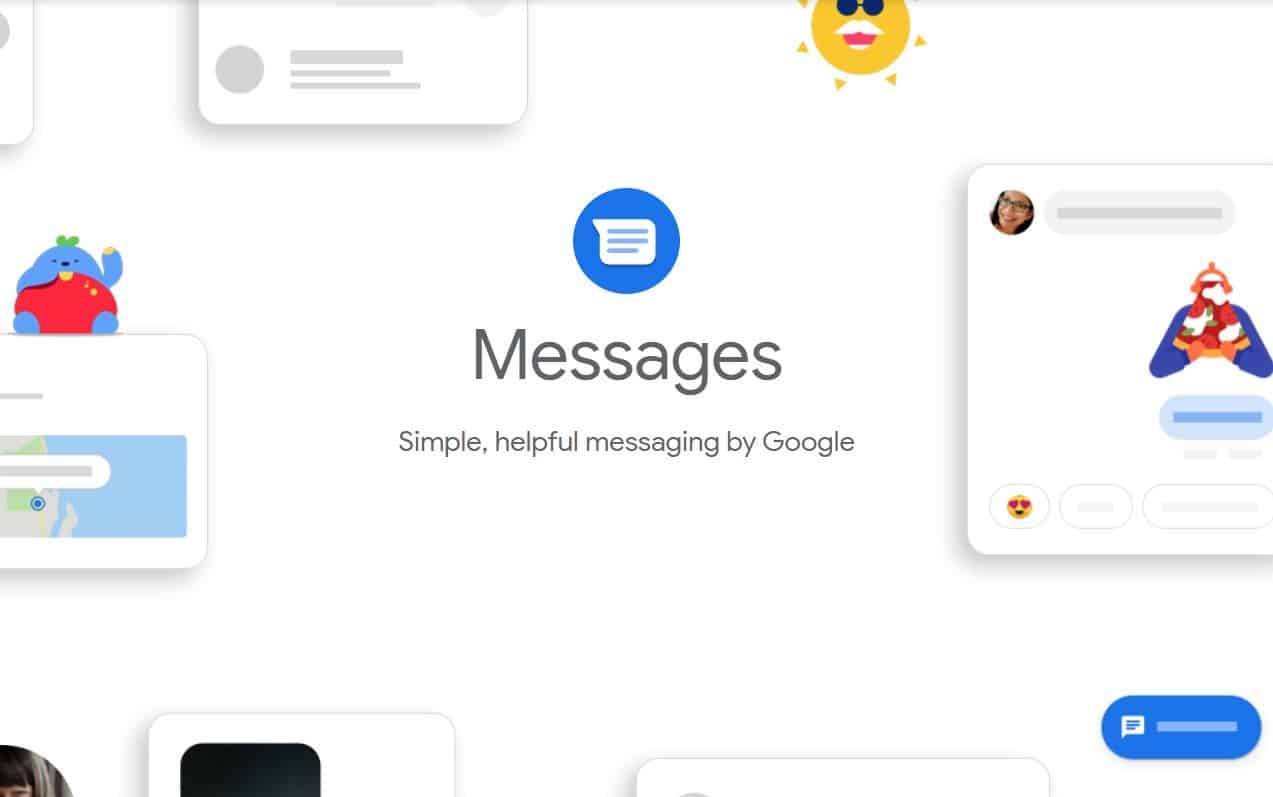Google constantly works on improving certain native Android apps. Google Maps is one of those, and so is Google Messages for Android. We’ve recently passed along some new updates coming to the Google Messages app, including a larger pill-shaped text field, and a revised user interface for the “view details” feature. Now, we’ve caught wind about another change that is supposed to improve the look of the Google Messages app for Android.
First spotted in the January beta of the app in version 20250115_03_RC00, the new chat bubble animation lives in the stable version of the app, 20250212_01_RC00. With the new version installed on your Android phone, messages will no longer just slide up when sent or received. Instead, a new animation will show the message bubbles starting out small and then growing in size to fill out the space they are allotted. It is not a major change but it brings a cool new look to the Messages app and the good
news is that the new animation works regardless if a message is being sent or received via RCS or SMS.
To be clear, there is no way you can disable this feature once the update is installed on your phone. And its also possible that if you didn’t know that this change is coming, you might not notice a difference when it does finally arrive on your Android phone. The new-look message bubble should start appearing on Android phones sometime during the next few weeks.
With the open nature of Android, there are so many messaging apps available in the Play Store that you might not be using Google Messages. If you want to make a change and install the app on your Android phone, you can always tap on the following link to download Google Messages from Google’s app storefront.
If you want to know whether you have received the new look message bubbles, go to Settings > Apps > All Apps > Messages and scroll down to the very bottom of the page. That’s where you will find the version number of the Google Messages app that is on your Android phone. To reiterate, you’re going to want to see a stable version number of 20250212_01_RC00 or higher. For example, the version of Google Messages on my
Pixel 6 Pro running Android 16 beta 2 is 20250225_00_RC00.
If you do have the new expanding text bubble on the Google Messages app installed on your Android phone, let us know how you like it by writing your comments in the box below.