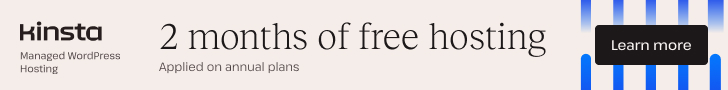
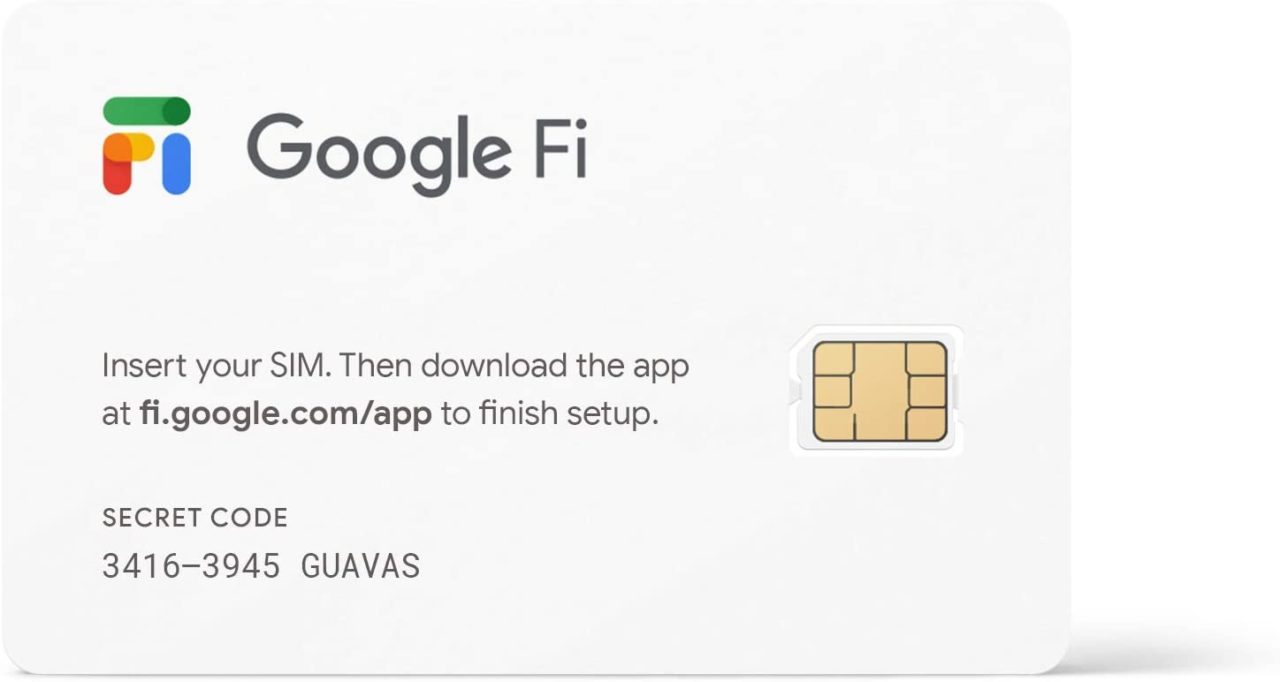
Google Fi Wireless, which is Google Fi’s new name after the rebrand last month, has updated its mobile app with a redesign that makes it easier for customers to manage their family’s Fi subscription. The new app offers several new capabilities, including the option to check how much data each family member has used, set data limitations, and add new people to the plan.
If you’re not on an Unlimited plan, your manager account will show data consumption with Overall and Daily views. The top “Your safety features” or “Help protect” area shows the status of silencing unknown callers or selecting only to receive calls or texts from phone contacts. It also s hows the status of your Location sharing and any Data alerts.
This family dashboard sports the familiar Material You UI and allows you to check all of your family members’ data consumption in one spot. This can be useful for tracking who is using how much data and ensuring that everyone is staying on track with their usage in the case that you don’t have an unlimited plan.
This redesign is rolling out with version 85 of the Google Fi Wireless app on Android, however, there is a server-side component that needs to be switched on before the changes can be seen. Fortunately, it appears that this switch has been flipped for more users in the past few days.